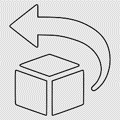Fashion Stainless Steel Medical Bracelets Free Engraving Men’s and Women’s QR Code Emergency Alarm ID Wrist Strap Bracelet
About this product
All information is concentrated in one place
Unlike traditional carved labels, the QR code of medical bracelet labels can contain a large amount of information. Due to the storage capacity of the QR code, you do not need to limit the information you want to include. This medical ID bracelet is also helpful for those who are diagnosed with epilepsy, cancer, diabetes, heart disease, food allergy and those who need transplantation.
How to set QR code information
Scan the QR code to enter the webpage, then set a password to activate the account and start editing personal information. Please enter your phone number and email in the required fields. Then click on ‘Activate’. Start opening health records for your family. The bracelet will tell others that immediate medical assistance may be needed in an emergency. No application required!
Update information anytime and anywhere
When you use dynamic network QR code information settings, you can update any embedded information. It saves lives, eliminates hospitalization travel, helps avoid unnecessary hospitalization, and prevents minor emergencies from becoming major crises. Timely diagnosis and early detection are crucial for effective treatment.
PVC material, more sturdy and durable
The use of high-quality materials, 100% PVC, means that the Luckytag medical bracelet is safe. PVC bracelets are durable, fashionable, safe, comfortable to wear, hypoallergenic, odorless, recyclable. PVC bracelets can also be washed with soap and water, making them easy to clean and long-term use.
Dial Reflection Solution
Due to the fact that the dial is a mirror, there will be a mirror image when scanning the code. We suggest that customers see that the 2D code is obstructed by light and shadow. Simply move the wrist up or down to remove the light from the 2D code position, and you can scan directly
How to scan a QR code to activate an account?
✔ Step 1- Open the mobile camera or other QR code scanning application for scanning and saving
✔ Step 2- After scanning, a pop-up window of theluckytag.com will appear, opening to set the password
✔ Step 3- Click on Set Password and follow the prompts to set the password.
✔ Step 4- After setting the password, click Next to enter the personal contact information settings
✔ Step 5- View the information displayed on the webpage. If you need to make two changes, click Edit and enter the password again
✔ Step 6- Please send an email to seller support to reset your account

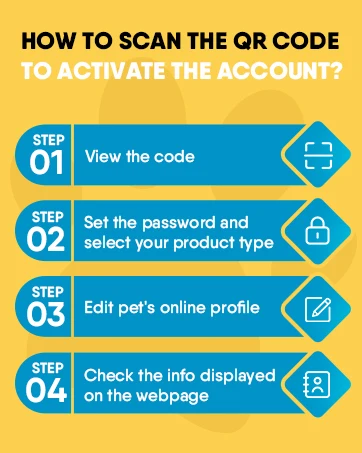



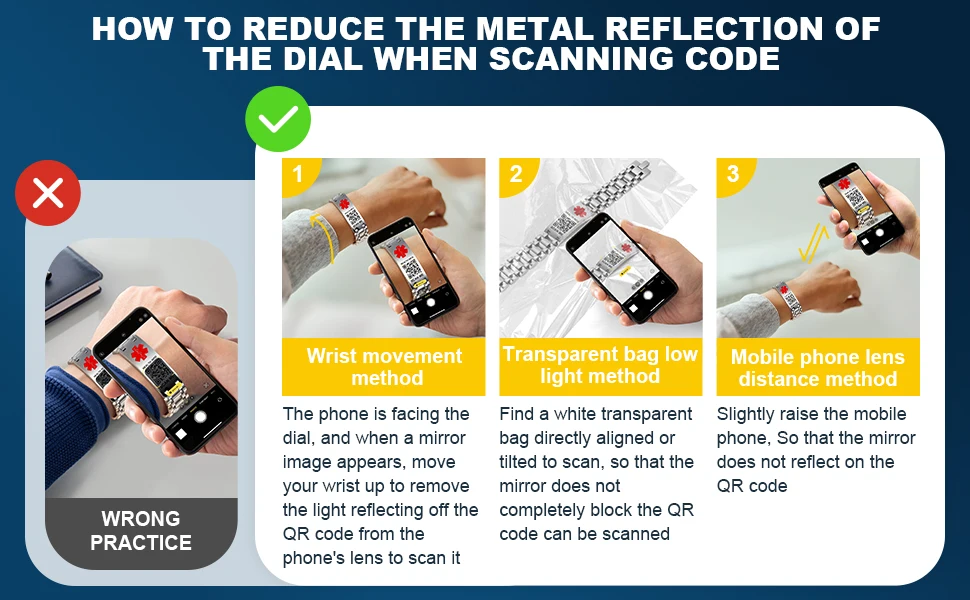





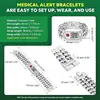





 Verified by shoppers
Verified by shoppers