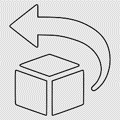Warm tips: we have two models to choose from, X130 and X262, both are 10 inch touch screen rearview mirror.
❤ X130 is 2K rearview mirror car recorder without carplay function, X262 is upgraded version 4K with wireless carplay and multimedia function.
⭐If you just need rearview mirror front and rear camera function you can choose X130, if you need car recorder and car player, then X262 is your best choice, order according to your needs, thank you for your choice.
⭐Buy now will give a gift with the order, it is anti-glare glasses, day and night can be used to protect driving safety.



About this item
Mirror Dashcam with Carplay Wireless: Apple play rear view mirror camera provides a safer way to use your phones in the cars, you can access phone maps, messages, music, videos, and more. Compatible with Google_Assistant and Siri voice control, super convenient
10 Inch Carplay Dash Cam Rear View Mirror: 10 Inch IPS 2.5D curved glass touch screen and anti-glare processing, this rear view mirror carplay camera will provide you comfortable view experience even in the sun or the glare of the night
Mirror Dash Cam Front and Rear Camera: 170° front and 150° rear lens records more detailed drive video, wider angle mirror dash cam helps avoid blind spots. Swipe up and down to adjust the view, and swipe left and right to change the view of the front and back lenses
2 Channel Bluetooth Rear View Mirror Camera: 4K+1080P ,The front and rear road conditions can be displayed on the screen simultaneously. This wireless android auto rear view mirror camera can be adjusted the display range up and down while driving or reversing to achieve the best view
10Inch Mirror 2-Lens Dash Cam for Cars Car DVR 4K+1080P Video Recorder
Intelligent interconnection: support IOS CarPlay/Android Auto/HUAWEI Hi Car/Bluetooth music/FM transmission, support Voice control

2 Channels 4K Front and 1080P Rear Dash cam
ONLY Front Camera: 4K;
Front + Rear Camera:2K+1080P;

Wireless Apple Carplay&Android Auto/Huawei
you can access phone maps, messages, music, videos, and more. Compatible with Google_Assistant and Siri voice control, super convenient.
If your cell phone is Huawei, support Huawei hi car cast screen.



Super Night Vision
The camera chip has a built-in night vision processing function, which allows you to record video even in low light environment.

Voice Assistant & Car Navigation
You can use Siri/Google Assistant to control the GPS Navigation take calls,play music and others

WIFI Phone Control:
This rear view mirror camera has built-in WiFi that supports you to play real-time video and replay recorded video. By using Phone APP, you can also download and share videos to social media or your families. Available for iOS and Android devices.

Reverse image
driving recorder, equipped with Reverse image. During the installation, the red cable of the rear camera has been correctly connected to the positive electrode of the car pour. When hanging in the “R” gear, the screen will automatically switch Reverse image, and the accurate inverted auxiliary line provides you with better parking prediction.The reversing camera will record what happened behind and can also be used for reversing images

2.5D Glass panel
clear and without boundaries

Screen viewing angle adjustable
You can adjust the appropriate angle of view by long pressing the screen and moving your finger up and down.

FM audio playback through the original car stereo


Smart Parking Assistance
After the addition of the reversing camera, you can immediately switch to display the rear image when you put it into reverse gear, providing an important reference judgment for the owner.

24H Parking Monitoring
Built-in G-sensor activates automatic recording when a sudden shake or collision is detected. When emergency video is recorded, a voice will alert you when you return to the car.
(Friendly reminder: parking monitoring needs to be configured with a special buck cable for use, otherwise 24-hour monitoring is not possible)


Loop Recording
Every detail would be automatically record and not miss one second, unlocked data would be overwritten automatically when TF card is run out of storage.






*UI interface may be upgraded, no change in functionality
To protect your privacy, the TF card needs to be formatted for the first time. There are two solutions:
1. Insert the TF card correctly into the dash cam, open the camera settings, find the storage card format, confirm that the formatting is complete, and then restart the camera to use.
2.Connect to the mobile application, search for settings in the mobile application, format the memory card, confirm formatting is complete, and then restart the camera to use it. Sincere wishes to you and your family.










 Verified by shoppers
Verified by shoppers